






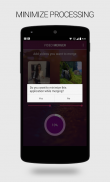


Video Merger - Side By Side

คำอธิบายของVideo Merger - Side By Side
Want to combine your videos with the blink of an eye? Trying Video Merger –Side By Side App won’t let you down. This endeavor is a great for those video lovers who want to join or combine two videos in a single view and to watch these alongside. Be it the user friendly layout or this relates to the exuberant and swift functionality of the app. Our designers have left no stone un turned to unleash the ways for those to whom merging the video clips wasn’t simple. Let’s take a look that what are the features that make this app stand out in the crowd.
Fastest Video Merging
We have implemented the fastest video merging algorithms to give you fastest and accurate video merging experience ever before.
Auto Scaling
Whether this is 600 by 800 frame or the width of video is 786 by 1024, the artificial intelligence of video merger app is excellent enough to auto resize the frames. This feature makes it convenient for the users to subdivide their player screen easily.
Side by Side Video Merger
What a fun it would be if despite of watching two videos in two different players, you could watch them in a single player. Indeed you can. With this app you can merge two videos side by side. Furthermore, it should let you to see the preview in the very same app.
Background Merging
For merging videos it is not required to stick on that very screen. Just select the videos you want to combine, press the merge videos button and let the app do rest of the things. In the meantime, you can start doing your routine activities.
Video Sharing
After Merging you can easily share the merged video with any one on facebook, whatsapp, email, and other messaging apps. Just long press on the video you want to share and it will show you the options to share with.
Audio Controls
Want to play videos while enjoying the audio of one only? For sure you can. With an audio control feature you can enable or disable the required audio. So the audio you don’t want to play will not annoy you anymore.
Volume Controls
Hear one voice loud while let the other reach through your ears in a light mode. The volume control feature makes it easy for you to control the volume pitch.
Lightweight Application
To improve the overall performance of the app, our developers have made sure to keep this app as light as possible. Lightweight of this app would let this app to load easily and swiftly.
User Friendly Layout
Unlike many of the video joiner apps, the easy and user friendly layout of this application won’t take much of user’s time by navigating them here and there. The prominent buttons and easy navigation will help them use this application easily.
ต้องการที่จะรวมวิดีโอของคุณด้วยการกระพริบตาหรือไม่ พยายามวิดีโอการควบรวมกิจการ -Side By Side App จะไม่ทำให้คุณผิดหวัง ความพยายามนี้เป็นที่ดีสำหรับผู้ที่ชื่นชอบวิดีโอที่ต้องการเข้าร่วมหรือรวมสองวิดีโอในมุมมองเดียวและจะดูเหล่านี้ควบคู่ไปกับ ไม่ว่าจะเป็นรูปแบบการใช้งานที่เป็นมิตรหรือนี้เกี่ยวข้องกับการทำงานที่เต็มไปด้วยชีวิตชีวาและรวดเร็วของแอป นักออกแบบของเราได้ไม่ทิ้งยกเลิกหินหันไปเผยวิธีสำหรับผู้ที่ผสานวิดีโอคลิปที่ไม่ได้ง่าย ลองมาดูว่าสิ่งที่เป็นคุณสมบัติที่ทำให้แอปนี้โดดเด่นในฝูงชน
วิดีโอที่เร็วที่สุดในการผสาน
เราได้ดำเนินการวิดีโอที่เร็วที่สุดในการรวมขั้นตอนวิธีการที่จะให้เร็วที่สุดและวิดีโอที่ถูกต้องผสานประสบการณ์เคยเป็นมาก่อน
Auto Scaling
ไม่ว่าจะอยู่ที่ 600 จาก 800 กรอบหรือความกว้างของวิดีโอเป็น 786 1024, ปัญญาประดิษฐ์ของ app วิดีโอการควบรวมกิจการเป็นที่ยอดเยี่ยมพอที่จะปรับขนาดอัตโนมัติเฟรม คุณลักษณะนี้จะทำให้มันง่ายสำหรับผู้ใช้เพื่อแบ่งหน้าจอเล่นของพวกเขาได้อย่างง่ายดาย
Side by Side วิดีโอการควบรวมกิจการ
อะไรที่สนุกมันจะถ้าแม้จะมีการรับชมวิดีโอสองในสองผู้เล่นที่แตกต่างกันคุณสามารถดูพวกเขาในผู้เล่นคนเดียว อันที่จริงคุณสามารถ กับ app นี้คุณสามารถผสานด้านวิดีโอสองข้าง นอกจากนี้ก็ควรช่วยให้คุณสามารถดูตัวอย่างใน app เดียวกันมาก
ประวัติความเป็นมาผสาน
สำหรับการรวมวิดีโอมันไม่จำเป็นต้องติดบนหน้าจอมากที่ เพียงแค่เลือกวิดีโอที่คุณต้องการที่จะรวมการกดปุ่มผสานวิดีโอและให้ app ทำส่วนที่เหลือของสิ่งที่ ในขณะเดียวกันคุณสามารถเริ่มต้นทำกิจกรรมประจำวันของคุณ
แบ่งปันวิดีโอ
หลังการผสานคุณสามารถแชร์วิดีโอรวมกับคนใดคนหนึ่งบน Facebook, WhatsApp, อีเมลและข้อความอื่น ๆ ปพลิเคชัน กดยาวเพียงแค่ในวิดีโอที่คุณต้องการที่จะแบ่งปันและมันจะแสดงให้คุณเห็นตัวเลือกที่จะมีส่วนร่วมกับ
การควบคุมเสียง
ต้องการที่จะเล่นวิดีโอขณะที่เพลิดเพลินกับเสียงของหนึ่งเท่านั้น? เพื่อตรวจสอบว่าคุณสามารถ ด้วยคุณสมบัติการควบคุมเสียงที่คุณสามารถเปิดหรือปิดการใช้งานเสียงที่จำเป็น ดังนั้นเสียงที่คุณไม่ต้องการที่จะเล่นจะไม่รบกวนคุณอีกต่อไป
การควบคุมระดับเสียง
ได้ยินเสียงหนึ่งดังในขณะที่ปล่อยให้เข้าถึงอื่น ๆ ผ่านหูของคุณในโหมดแสง คุณลักษณะการควบคุมปริมาณการทำให้มันง่ายสำหรับคุณในการควบคุมสนามไดรฟ์
แอพลิเคชันที่มีน้ำหนักเบา
เพื่อปรับปรุงประสิทธิภาพโดยรวมของแอปนักพัฒนาของเราได้ทำเพื่อให้แน่ใจว่า app นี้เป็นแสงที่เป็นไปได้ น้ำหนักเบาของ app นี้จะช่วยให้การตรวจสอบนี้จะโหลดได้อย่างง่ายดายและรวดเร็ว
User Friendly เค้าโครง
ซึ่งแตกต่างจากแอพพลิเควิดีโอช่างไม้เค้าโครงง่ายและใช้งานง่ายของโปรแกรมนี้จะไม่ใช้เวลามากเวลาของผู้ใช้โดยการนำพวกเขาที่นี่และมี ปุ่มที่โดดเด่นและง่ายต่อการที่จะช่วยให้พวกเขาใช้โปรแกรมนี้ได้อย่างง่ายดาย



























